How to generate AI influencer ads [tutorial]
![How to generate AI influencer ads [tutorial]](/content/images/size/w960/2024/10/How-to-make-an-AI-video-podcast-about-ANYTHING--1-.png)
Ads containing UGC tend to get 5x more clickthrough. However, the current process for brands to get UGC or influencer ads is extremely time-consuming. They need to find the right influencers, negotiate contracts, and then continually check-in on timelines and deliverables. Working with a creator for the first time can be hit or miss.
AI avatars allow you to get the benefits of working with influencers without the hassle and cost.
- Take full control of the outcome. Your team can tweak the exact scripts, cast the exact influencers (appearance, voice, etc), and iterate in hours instead of weeks.
- Scale up the variations that work. Test more ads, more quickly using AI.
- No back-and-forth communication with creators. Plus, it's not limited to just photorealistic people. Generate cartoon influencers as well!
Here's an example AI influencer ad we made for one of our favorite products, User Interviews:
How to make your own AI influencer ad for your brand?
1.Write the script
Write the script for your ad. Break it up into sections of 400 characters at a time.
2.Cast your AI influencer
Pick a stock image or imagine an entire synthetic person using AI. You can generate AI-characters directly in Infinity. For this video, we generated a fake influencer in Midjourney. This was our prompt:
a tiktok influencer, female, portrait, in living room, facing the camera
--ar 9:16
3.Generate your AI video clips
Go to studio.infinity.ai. Upload the image of your influencer into the "Image" section. Pick a voice from the dropdown menu and paste your script into the "Audio" section. Generate the audio sample and listen to it. Update the script and/or voice accordingly.
When you're happy with the audio, click "Generate" in the video section. Download the video and repeat the process with the rest of your script.
4.Bring it all together in an editor
Come back to your video editor and stitch all of your video clips together side-by-side. Voilá! You just made an ad with an AI influencer 🙌

![Turn yourself into an animated cartoon character using AI [tutorial]](/content/images/size/w750/2024/12/cartoonify-yourself-.gif)

![Create Product Ads Using Infinity and Runway Gen-3 [tutorial]](/content/images/size/w750/2024/12/Screen-Shot-2024-12-10-at-9.44.00-PM.png)